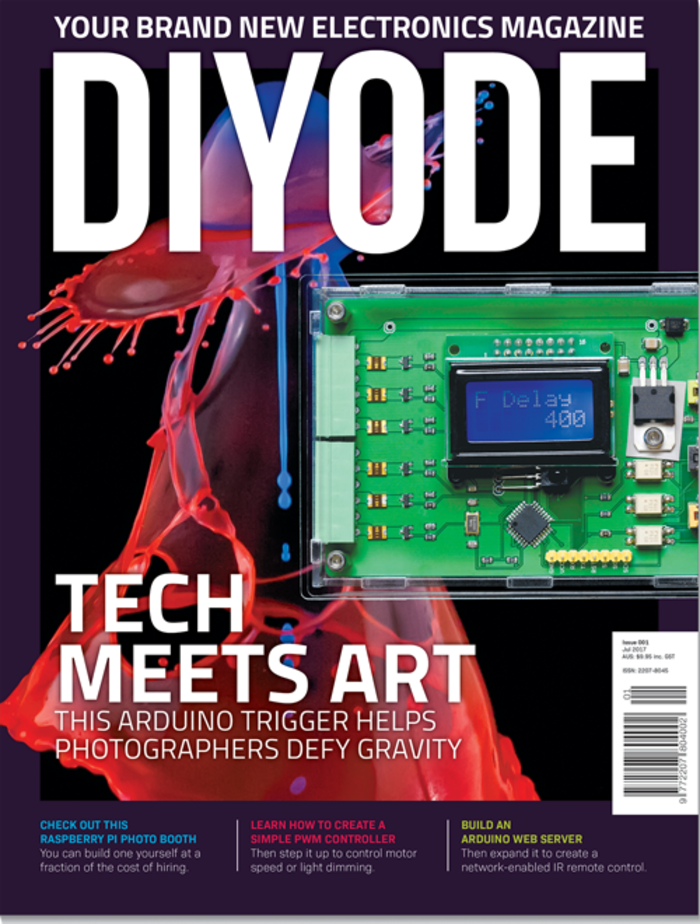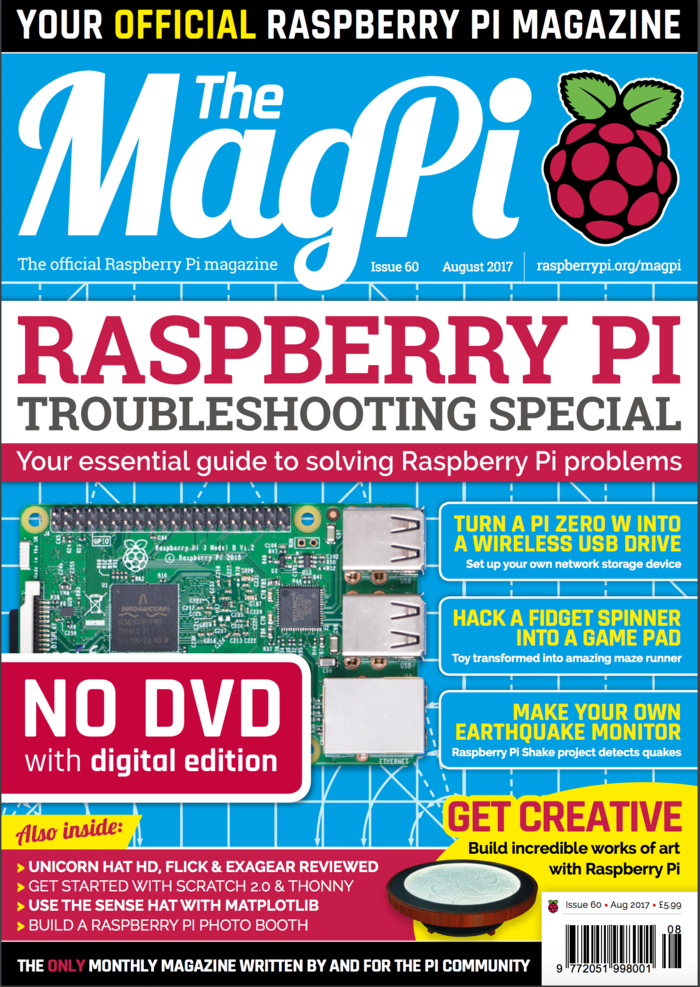How to build a Photo Booth
My first Raspberry Pi project!
My DIY Photo Booth
The Finished Product

Back story
Last weekend, I had an absolute blast at my wedding.
So too, apparently, did my guests - who absolutely loved taking shots with the photo booth!


Where can I see the code?
The code for my photo booth is available here:
https://github.com/jibbius/raspberry_pi_photo_booth
What makes this DIY photo booth special?
My photo booth is unique for the following reasons;
- It was the 1st project I ever built with a Raspberry Pi, and it’s a great starting point for beginners.
- It takes a “less is more” approach;
- I opted to exclude features that weren’t essential.
- The code runs on both Python 2.7 and Python 3.
- The code introduces very few libraries/dependencies, in the hopes of delivering a solution that “just works”.
Publicity
Since writing about my photo booth, it’s been featured in the following publications:
Thanks to all the above for their support.
Acknowledgements
I’d also like to thank the following;
- The Ballarat Hackerspace (an awesome community) for their ideas and assistance.
- DrumminHands’ Photo Booth which provided inspiration for parts of this build.
Remixes
I love hearing from people that have built their own “photo booth” versions;
- Eric built this brilliant photo booth. His version includes an impressive-looking marquee, a video light, and it writes the photos to a USB stick (if connected).
Have you built a photo booth too?
If so, I’d love to hear from you!
My email address is in the footer.
Next article
For the next article in this series, I’ll be talking about the requirements process that I went through when planning my photo booth.
Subscribe to my blog to stay informed of my progress.